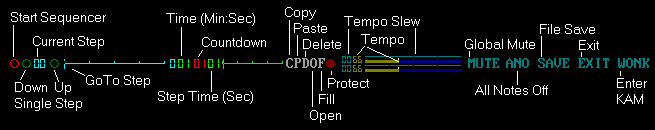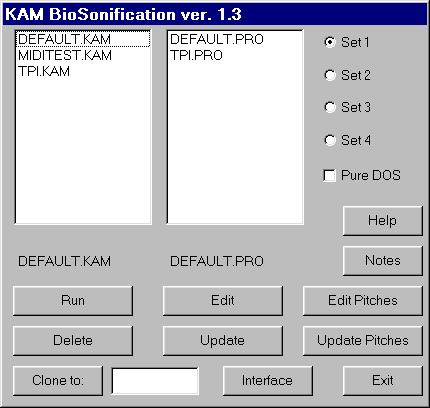 |
1. Save your protein sequence file
as "filename.pro" in the BioSon directory. 2. Run BioSon to bring up the Interface Panel. 3. Hit the "Edit" button and mark the beginning and end of your protein with a tilda (~). 4. Close the text editor to return to the Interface Panel. 5. Click on "DEFAULT.KAM", write the name of your protein in the "Clone to" box and click on the "Clone to" button. 6. Click on "Set 1" and then click on the "Update" button. |